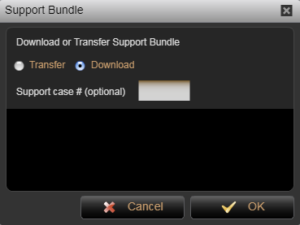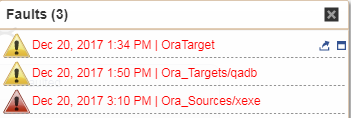
Faults in the Delphix virtualisation engine are automatically generated when a problem occurs and generally mean something is broken. They will be categorised as WARNING or CRITICAL and require some human intervention to fix.
When a fault occurs the GUI will show a red ‘Fault’ link in the top right part of the screen.
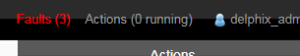
Clicking the link will open a small window where you can browse each active fault and further Ignore or Resolve them, or even Mark All Resolved. But when should you ignore a fault, when should you resolve a fault and when should you resolve ALL the faults, and what are you actually doing by ignoring and resolving?
Continue reading “Faults – Ignore or Resolve”

Matt is a technology consultant with over 20 years experience helping organisations around the world achieve data success using proven and emerging technologies. He is the Principal Consultant and Head Trainer at Kuzo Data.
Connect with Matt on LinkedIn.