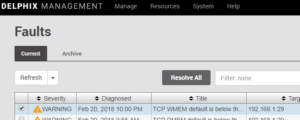
Following on from the post covering the new version 5.2 Delphix Management Interface I now need to write a part II to the Faults post, which explained the difference between ignoring and resolving faults in the Delphix virtualization engine and how to fix an accidentally ignored fault in versions prior to 5.2. As I explained there, we needed to use the CLI where we could switch the fault to resolved, which would have the effect of the fault being alerted again if it occurred. Now in Delphix 5.2 we can do this through the redesigned (and renamed) Management Interface.
Firstly, the new look and feel to the Delphix 5.2 Management Interface provides a much improved experience when dealing with faults. In the old GUI we had a pop up window that was poor to work with and could easily lead to faults being ignored or resolved wrongly. Now we have a dedicated screen where we can easily navigate around the faults and even a handy link to the description of what ignore and resolve actually do. This is a welcome addition that should prevent people misunderstanding the purpose of the two options.
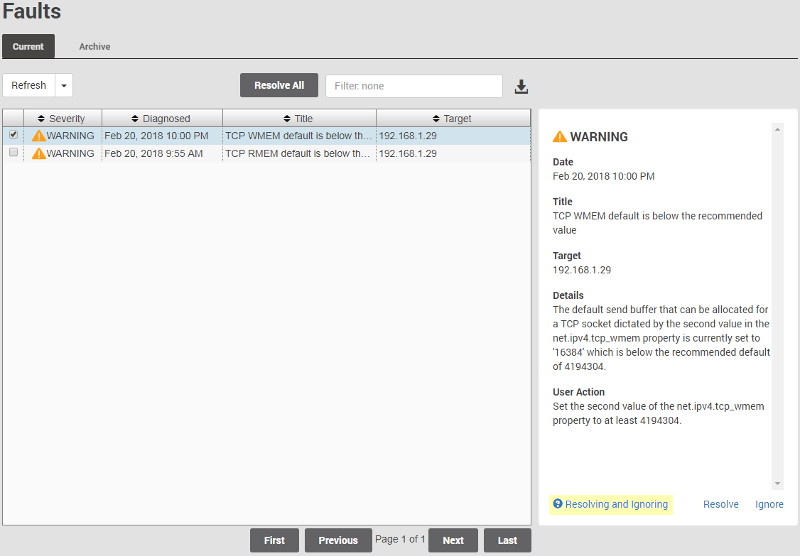
I described in Part I of the faults post how we had to use the CLI to toggle a fault from Ignored to Resolved if we had unintentionally marked it as ignored for whatever reason. In 5.2 we still only have the option of toggling a fault from Ignored to Resolved – we can’t ‘unignore’ a fault. But now we can perform the action in the GUI.
In the Faults screen click the Archive tab and pick Ignored from the drop down menu. This will show all previously ignored faults.
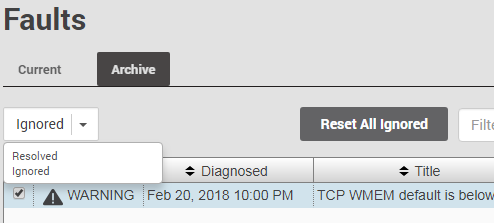
Select the fault you want to toggle and you will see there is a Reset link in the bottom right corner.
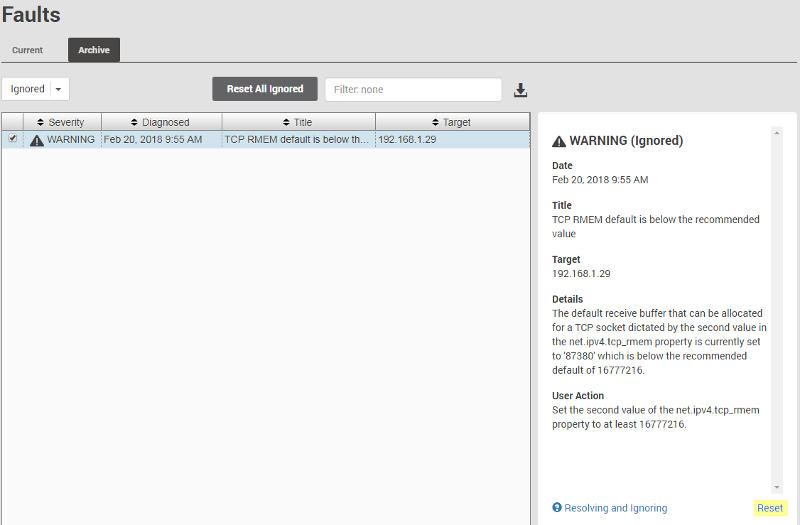
The Reset link is essentially a toggle from Ignored to Resolved button. Be careful though, it doesn’t ask for confirmation. Immediately on clicking the link you will see an action run down the action pane confirming the fault has been marked as resolved.
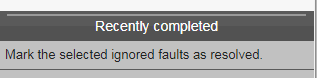
So, while we still can’t “unignore” a fault and have it move back into the active faults list, we can at least toggle the fault through the GUI. Along with the addition of the link that explains what Resolve and Ignore actually does, I think the management of faults has greatly improved in Delphix 5.2 and our options are much more obvious.

Matt is a technology consultant with over 20 years experience helping organisations around the world achieve data success using proven and emerging technologies. He is the Principal Consultant and Head Trainer at Kuzo Data.
Connect with Matt on LinkedIn.