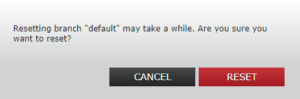 Vs
Vs 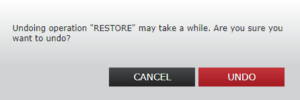
Jet Stream has some great features for the end user (data consumer), one of which is the ability to undo the last operation in certain situations. There’s also a reset button on the main toolbar which, if I’m honest, I haven’t really had much call for and do wonder if anyone actually uses.
Here I want to explain the difference between the two features and ensure you don’t misunderstand them and leave your environment in a state you didn’t intend, which I’ve seen happen before.
Let’s look at the what the official docs say about these:
“Reset is a data user workflow that is optimized to enable destructive testing. Reset automatically restores the data to the last operation conducted in the data container, which can include creating a bookmark, resetting, or restoring data.”
“Undo the given operation. This is only valid for RESET, RESTORE, UNDO, and REFRESH operations”
I think once you fully digest and understand these documented statements you will use them correctly but I’ve heard them described differently and cause confusion. It’s important to know there are two distinct features here.
Reset
I’ve heard reset described ‘as a kind of undo button’ which is where I think confusion can start. It is NOT an undo button! Sure, it kind of ‘undos’ the destructive testing you are performing but strictly speaking, not by undoing those operations, but by performing the last operation again i.e. restoring to a bookmark.
The workflow to use reset would go something like this:
Refresh container -> manipulate data ready for testing -> create bookmark -> do tests -> reset -> redo tests -> reset -> and so on
Undo
The undo button is not a permanent part of the toolbar and can only be found when clicking on a previous operation. This is good because it implies you will undo that operation, not necessarily the previous operation like with a reset.
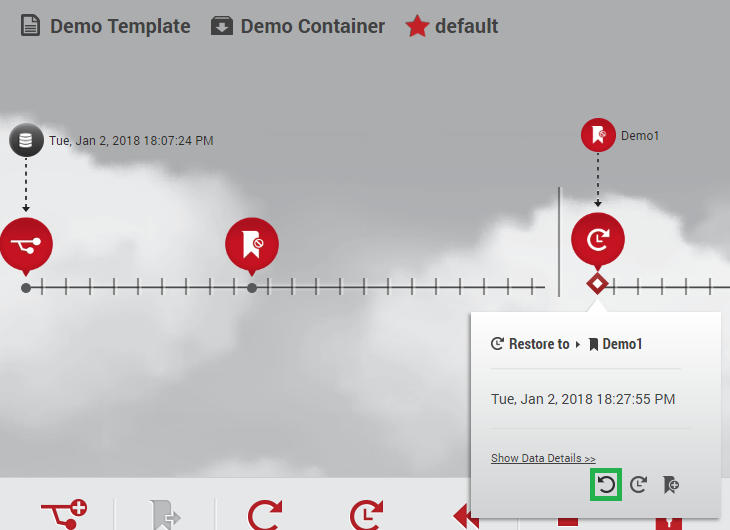
This is then obviously different to a reset and can be useful when you made a mistake with a particular operation. It even gives you the ability to undo an operation performed several operations back on the timeline.
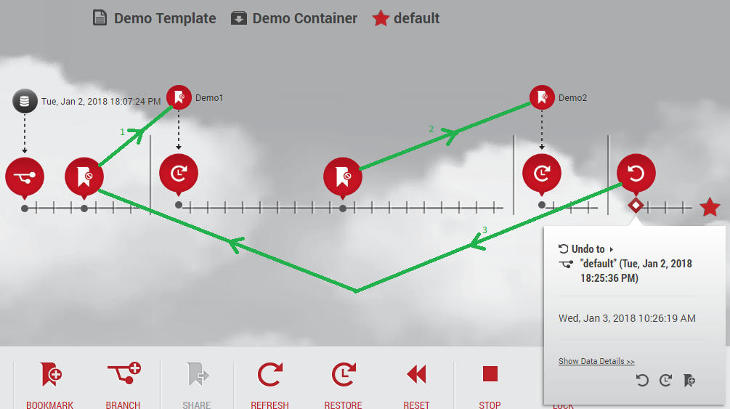
This picture shows how I first restored the container from the first bookmark (1), created a new bookmark and later restored the container from that (2) and finally performed an undo of the first restore (3). This gives me the container in the state it was at the end of the first section of the timeline (before the first restore).
The final thing to note is an undo is always dependent on having the snapshot available so if the previous operation has moved outside of your retention period then it will not be available.

Matt is a technology consultant with over 20 years experience helping organisations around the world achieve data success using proven and emerging technologies. He is the Principal Consultant and Head Trainer at Kuzo Data.
Connect with Matt on LinkedIn.